Frequently Asked Questions
Find answers to the most common questions about StickyTabs. If you can't find what you're looking for, please contact us.
What is StickyTabs?
Sticky Tabs is a Windows utility that allows you to manage your tabs more efficiently. With StickyTabs, you can dock and undock tabs, rename them, color code them, and even schedule them to open at specific times. It's designed to help you stay organized and focused on your work.
Is StickyTabs free to use?
No, StickyTabs is a premium product. However, at the €15.99 price point, it is a one-time purchase and includes all future updates.
How do I install StickyTabs?
You can install StickyTabs directly from the Windows store. Just visit the Windows store and search for "Sticky Tabs" to find the app.
How do I rename a tab?
To rename a tab:
- Right-click on the tab you want to rename
- Click "Rename Tab"
- Enter your preferred name and click "Save"
How do I change a tab's color?
To change a tab's color:
- Right-click on the tab
- Click "Change Tab Color"
- Select a color from the palette or enter a custom color code
- Click "Apply"
What is tab scheduling?
Tab scheduling is a feature that allows you to set specific times for tabs to open automatically. This is useful for:
- Opening work-related tabs at the start of your workday
- Setting reminders by scheduling tabs to open at specific times
To schedule a tab, right-click on it, select "Schedule Tab," and set your preferred date and time.
Can I use StickyTabs on multiple monitors?
Yes, StickyTabs supports multiple monitors. You can dock tabs to any available edge of your monitors, allowing for a flexible and organized workspace.
How can I get support?
If you need help with StickyTabs, you can:
- Visit our Contact page to send us a message
- Email us directly at support@stickytabs.net