The Complete Guide to Windows Desktop Management
An organized desktop is essential for productive work in Windows. Whether you're a developer juggling multiple code editors, a designer working with several creative tools, or a business professional managing various documents and spreadsheets, effective desktop window management can significantly improve your workflow.
Why Desktop Window Management Matters
The average professional spends nearly 8 hours a day in front of their computer screen. With multiple applications running simultaneously, your desktop can quickly become cluttered and disorganized, resulting in:
- Wasted time searching for the right window
- Reduced focus due to visual distractions
- Inefficient workflow from constant window switching
- Limited screen space utilization
Effective desktop window management solves these problems by helping you organize, access, and switch between applications efficiently.
Native Windows Management Features
Windows offers several built-in features for managing your desktop:
- Snap Assist: Drag windows to screen edges to automatically resize them to half the screen.
- Task View: Press Win+Tab to see all open windows and virtual desktops.
- Virtual Desktops: Create multiple workspaces for different tasks or projects.
- Window Grouping: Group similar applications in the taskbar.
While these features are useful, they have limitations. For example, Snap Assist only allows basic window arrangements, and the taskbar can become crowded with too many windows.
Advanced Desktop Management with StickyTabs
StickyTabs extends Windows' native capabilities with powerful features designed to maximize productivity:
Edge Docking
Unlike Windows Snap that limits you to specific screen divisions, StickyTabs lets you dock windows to any screen edge, keeping them accessible but minimized to just a tab. This frees up valuable screen real estate while maintaining quick access to frequently used applications.
Visual Organization
StickyTabs enhances visual organization with:
- Custom tab colors for visual categorization
- Renamed tabs for clear identification
- Vertical and horizontal tab placement options
These features make it significantly easier to identify and access your applications at a glance.
Smart Automation
Scheduled window restoration ensures important applications appear exactly when you need them. Set reminders for meetings, scheduled tasks, or time-sensitive information without cluttering your calendar or setting additional alarms.
Best Practices for Desktop Organization
Regardless of the tools you use, follow these best practices for optimal desktop organization:
- Group by function: Keep related applications together (e.g., communication tools, creative applications, productivity software).
- Prioritize by frequency: Give prime screen locations to your most frequently used applications.
- Create a consistent system: Use the same organization approach daily to build muscle memory.
- Color-code logically: If using tools with color options, develop a consistent color scheme for different types of applications.
- Regularly clean up: Close unused applications and windows to prevent desktop clutter.
Optimizing for Multiple Monitors
Multiple monitor setups require special consideration for effective window management:
- Assign specific functions to each monitor: Dedicate screens to specific types of work (e.g., main work, communication, reference materials).
- Use monitor edges efficiently: With tools like StickyTabs, you can utilize all edges of all monitors for optimal organization.
- Consider monitor orientation: Vertical monitors work well for code, documents, and reading materials, while horizontal monitors are better for design work and multi-window views.
Conclusion
Effective desktop window management is essential for maintaining productivity in our multi-tasking work environments. While Windows provides basic organization tools, dedicated utilities like StickyTabs can dramatically enhance your workspace organization and efficiency.
By implementing a thoughtful window management system and using the right tools, you can transform a chaotic desktop into an organized, productive workspace that supports your workflow rather than hindering it.
Get StickyTabs to take your Windows customization to the next level