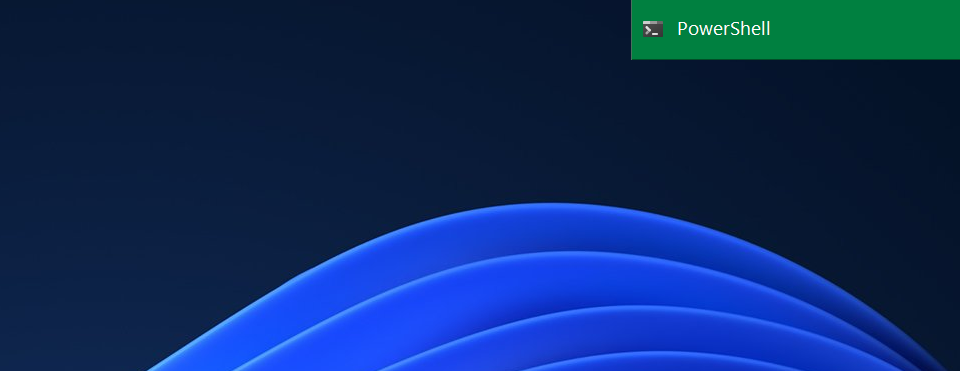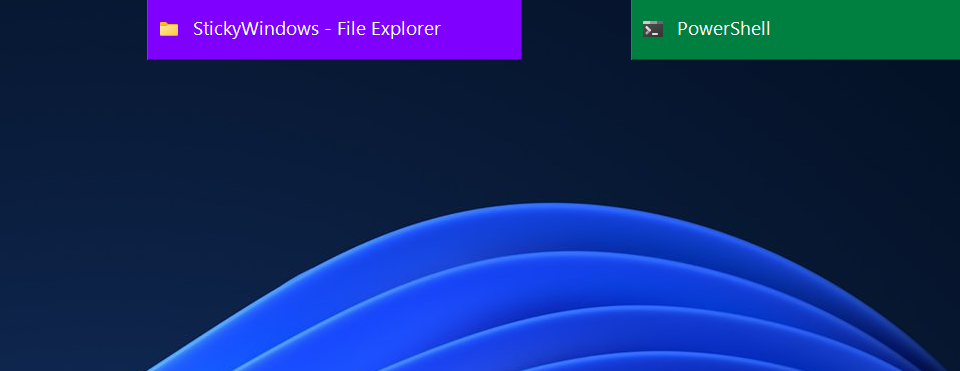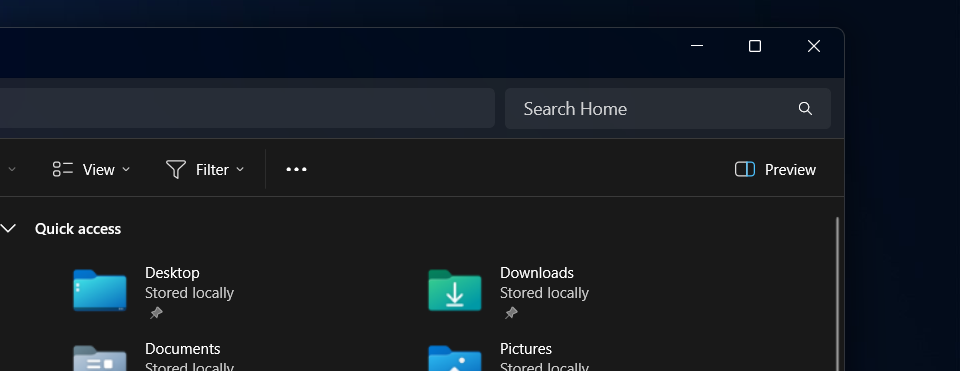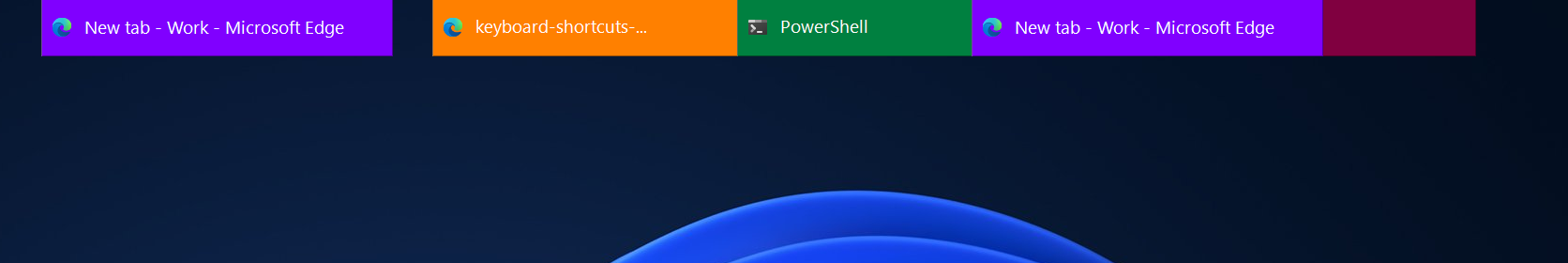Windows Productivity & Customization Resources
Explore our comprehensive guides to maximize your Windows experience and boost productivity:
Windows Edge Management
Master the art of using your screen edges effectively. Learn how to organize applications along the borders of your screen for maximum productivity.
Windows Dock System
Create a powerful dock system in Windows that rivals macOS. Organize your applications with advanced docking capabilities.
Windows Productivity Guide
Discover powerful strategies and tools to optimize your Windows experience and create a more efficient workflow.
Customize Windows
Learn how to personalize your Windows environment for both aesthetics and functionality to match your unique workflow.
Desktop Window Management
Master advanced techniques for organizing multiple windows and applications across your desktop environment.
Windows Screen Management
Optimize your screen real estate with expert techniques for arranging, sizing, and managing windows efficiently.